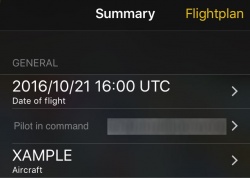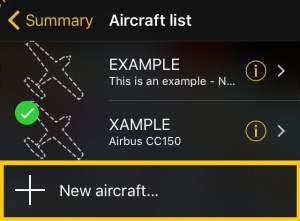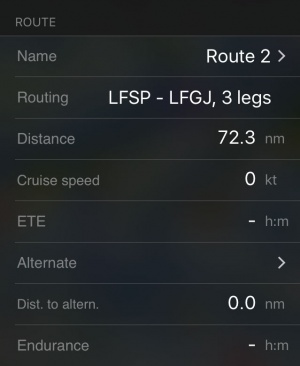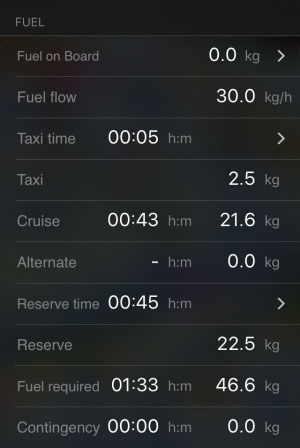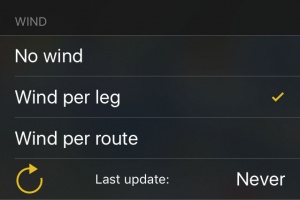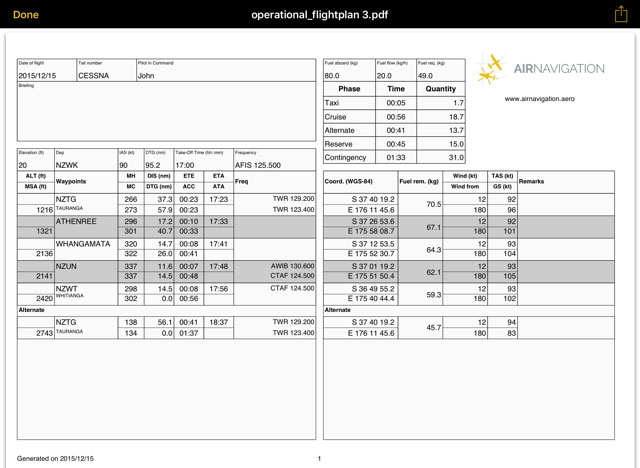(Marked this version for translation) |
|||
| Line 8: | Line 8: | ||
==Summary== <!--T:1--> | ==Summary== <!--T:1--> | ||
The Summary section will display the name of the route, departure and arrival airport, the number of legs, distance and ETA. When tapping on the Route a new menu will open with further options. | The Summary section will display the name of the route, departure and arrival airport, the number of legs, distance and ETA. When tapping on the Route a new menu will open with further options. | ||
| + | <br /> | ||
=== General === | === General === | ||
; Date of Flight | ; Date of Flight | ||
| + | [[File:summary_general.jpg|right|caption|250px]] | ||
: Set the date and time of departure for this route. | : Set the date and time of departure for this route. | ||
; Pilot in command | ; Pilot in command | ||
| Line 15: | Line 17: | ||
; Aircraft | ; Aircraft | ||
: Select the aircraft for the route. You can create a new aircraft profile by tapping on "+ New aircarft...". | : Select the aircraft for the route. You can create a new aircraft profile by tapping on "+ New aircarft...". | ||
| + | |||
| + | [[File:summary_aircraft.jpg|300px|center]] | ||
| + | |||
| + | |||
=== Route === | === Route === | ||
; Name | ; Name | ||
| Line 32: | Line 38: | ||
; Endurance | ; Endurance | ||
: Calculates endurance once the fuel on board is entered. | : Calculates endurance once the fuel on board is entered. | ||
| + | [[File:summary_route.jpg|300px|center]] | ||
| + | |||
| + | |||
| + | |||
=== Fuel === | === Fuel === | ||
; Fuel on Board | ; Fuel on Board | ||
| Line 53: | Line 63: | ||
; Contingency | ; Contingency | ||
: Endurance (Fuel on Board) minus Fuel required. | : Endurance (Fuel on Board) minus Fuel required. | ||
| + | |||
| + | [[File:summary_fuel.jpg|center|300px]] | ||
| + | |||
| + | |||
| + | |||
=== Wind === | === Wind === | ||
You can calculate the effect of current wind to your route. For the time being the wind calculates will be only the wind at ground level. | You can calculate the effect of current wind to your route. For the time being the wind calculates will be only the wind at ground level. | ||
| Line 61: | Line 76: | ||
; Wind per route | ; Wind per route | ||
: Enter manually a direction and speed of the wind for the whole route. | : Enter manually a direction and speed of the wind for the whole route. | ||
| + | |||
| + | [[File:summary_wind.jpg|center|300px]] | ||
| + | |||
| + | |||
---- | ---- | ||
[[File:danger.jpg|caption|left]]Remember that you must download the Free Elevation data in order to calculate the Wind per leg info. | [[File:danger.jpg|caption|left]]Remember that you must download the Free Elevation data in order to calculate the Wind per leg info. | ||
Revision as of 20:04, 21 October 2016
Contents
Summary
The Summary section will display the name of the route, departure and arrival airport, the number of legs, distance and ETA. When tapping on the Route a new menu will open with further options.
General
- Date of Flight
- Set the date and time of departure for this route.
- Pilot in command
- Set the pilot flying this route.
- Aircraft
- Select the aircraft for the route. You can create a new aircraft profile by tapping on "+ New aircarft...".
Route
- Name
- By tapping on this field you will be able to change the name of the route.
- Routing
- Departure, Destination and number of legs.
- Distance
- Distance of the Route.
- Cruise speed
- Information taken from the aircraft profile.
- ETE
- ETE calculated with information from the aircraft profile.
- Alternate
- Select an alternate airport for the route.
- Dist. to altern.
- Distance to alternate from last WP from route.
- Endurance
- Calculates endurance once the fuel on board is entered.
Fuel
- Fuel on Board
- Enter the fuel on board of the aircraft.
- Fuel flow
- Information gathered from the aircraft profile.
- Taxi time
- Sets taxi time.
- Taxi
- Calculates taxi fuel.
- Cruise
- Calculates cruise fuel for route.
- Alternate
- Calculates fuel needed for leg DEST - ALTN.
- Reserve time
- Allows you to set a reserve time (By default 45 mins).
- Reserve
- Calculates fuel for reserve.
- Fuel Required
- Calculates fuel for the trip taking in account taxi, cruise, alternate and reserve time.
- Contingency
- Endurance (Fuel on Board) minus Fuel required.
Wind
You can calculate the effect of current wind to your route. For the time being the wind calculates will be only the wind at ground level.
- No wind
- Don't take in account wind for the route.
- Wind per leg
- Downloads from the internet the current winds for your route legs. To push the service tap on the circled arrow at the bottom of this menu. This will take some seconds and the message "Last update: Never" will change to the current time.
- Wind per route
- Enter manually a direction and speed of the wind for the whole route.
Remember that you must download the Free Elevation data in order to calculate the Wind per leg info.
Operational Flightplan
The route created can be converted to a flight log that can be printed out or sent by E-Mail.
To use this function just tap on the Summary of the route and select the option "Flightplan" at the top right corner.
The flight log will display route information in an easy-to-read table mode together with other relevant information like MSA, FREQs, TAS, GS and Fuel requirements.
To print, send or share the Operational Flightplan just tap on the icon with the arrow at the upper right corner.
Legs
Will display information about the legs of the Route. While flying, it will display the actual distance and bearing to next waypoint.
Pressing the "i" at the right of every WP will show information of the WP and the option to select it or center it on the map.
Edit Mode
When in Edit Mode the information displayed will be distance, heading, course and ETE between the route's waypoints.
You will also be able to change the order of the waypoints by tapping the three lines at the right of the waypoint and dragging the waypoint up or down. By tapping on the red "-" at the left of the waypoint you will be able to remove it from the route.
Further actions
By tapping on the yellow square with the arrow pointing up you will be able to access further actions for the created route:
- Reverse Route
- Reverses the current route.
- Save as new Route
- Will duplicate the route so that you can modify it.
- Send by email...
- Will open iOS Mail client and attach the route as .gpx file so that you can share it.
- Request briefing
- Will request the Preflight Briefing for the selected route.
Back to previous page.