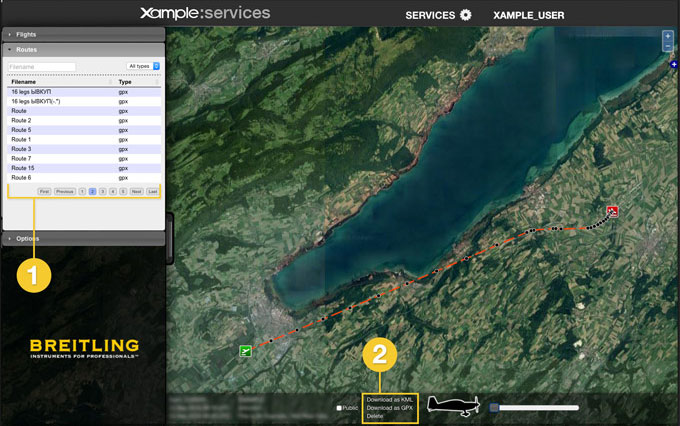(Created page with "Administrar rutas") |
(Created page with "---- <br /> Volver a la <u>página anterior.</u> <br /> Category:Xample Services/es") |
||
| (8 intermediate revisions by 2 users not shown) | |||
| Line 2: | Line 2: | ||
<br /> | <br /> | ||
---- | ---- | ||
| − | [[File:routes_manager_.jpg|caption|right|200px]] | + | [[File:routes_manager_.jpg|caption|right|200px]]Las rutas pueden ser importadas a la Cuenta de Usuario a través de Air Navigation Pro usando la opción «Administrar rutas» desde el menu «Herramientas». |
| − | + | Si está utilizando un segundo dispositivo con la misma Cuenta de Usuario, las rutas desde el servidor pueden ser directamente descargadas en este dispositivo a través del panel de «Administrar rutas» en Air Nav Pro. | |
| + | |||
| + | Las rutas serán almacenadas en la pestaña «Routes» de la barra izquierda. Las mismas pueden ser exhibidas en el mapa y descargadas como archivos en formato '''GPX''' o '''KML''', siguiendo el mismo procedimiento que con los vuelos. | ||
| + | |||
| + | [[File:routes.manager.jpg]] | ||
| + | |||
| + | #Lista de rutas sincronizadas con el iPad/iPhone | ||
| + | #Descargar KML/GPX. Eliminar ruta | ||
| − | |||
| − | |||
---- | ---- | ||
<br /> | <br /> | ||
| − | + | Volver a la <u>[[Xample Services/es|página anterior.]]</u> | |
<br /> | <br /> | ||
| − | [[Category:Xample Services]] | + | [[Category:Xample Services/es]] |
Latest revision as of 15:23, 21 October 2016
Las rutas pueden ser importadas a la Cuenta de Usuario a través de Air Navigation Pro usando la opción «Administrar rutas» desde el menu «Herramientas».
Si está utilizando un segundo dispositivo con la misma Cuenta de Usuario, las rutas desde el servidor pueden ser directamente descargadas en este dispositivo a través del panel de «Administrar rutas» en Air Nav Pro.
Las rutas serán almacenadas en la pestaña «Routes» de la barra izquierda. Las mismas pueden ser exhibidas en el mapa y descargadas como archivos en formato GPX o KML, siguiendo el mismo procedimiento que con los vuelos.
- Lista de rutas sincronizadas con el iPad/iPhone
- Descargar KML/GPX. Eliminar ruta
Volver a la página anterior.