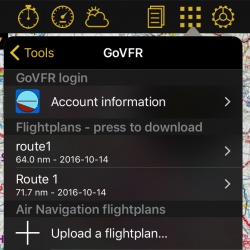(Updating to match new version of source page) |
|||
| Line 4: | Line 4: | ||
http://www.govfr.com/ est un site internet où vous pouvez créer un compte gratuit et échanger des plans de vols. | http://www.govfr.com/ est un site internet où vous pouvez créer un compte gratuit et échanger des plans de vols. | ||
| − | [[File: | + | [[File:go_vfr_.jpg|caption|left|250px]] |
<br /> | <br /> | ||
<br /> | <br /> | ||
| − | Le module «GoVFR» de Air Navigation a été conçu pour communiquer avec le site internet et | + | <br /> |
| + | Le module «GoVFR» de Air Navigation a été conçu pour communiquer avec le site internet et échanger des plans de vol entre Air Navigation et votre compte sur le site internet. | ||
| − | + | In order to use the «GoVFR» module you have to: | |
| − | * | + | * Create an account on the http://www.govfr.com/ website; |
| − | * | + | * Create a flightplan on the http://www.govfr.com/ website (for testing purpose); |
| − | www.govfr.com ( | + | * In the «GoVFR» module, press the «Account information» option and enter your credentials; |
| − | * | + | * Go back to the «GoVFR» module, you should see the test flightplan on the list. |
| − | * | + | |
<br /> | <br /> | ||
| − | + | Pressing on a flightplan on the list will download it and install it as a route on Air Navigation. | |
| − | + | ||
[[File:go_vfr.jpg|caption|right|250px]] | [[File:go_vfr.jpg|caption|right|250px]] | ||
Revision as of 17:13, 19 October 2016
http://www.govfr.com/ est un site internet où vous pouvez créer un compte gratuit et échanger des plans de vols.
Le module «GoVFR» de Air Navigation a été conçu pour communiquer avec le site internet et échanger des plans de vol entre Air Navigation et votre compte sur le site internet.
In order to use the «GoVFR» module you have to:
- Create an account on the http://www.govfr.com/ website;
- Create a flightplan on the http://www.govfr.com/ website (for testing purpose);
- In the «GoVFR» module, press the «Account information» option and enter your credentials;
- Go back to the «GoVFR» module, you should see the test flightplan on the list.
Pressing on a flightplan on the list will download it and install it as a route on Air Navigation.
Pressing on «Upload a flightplan» will display a list of stored routes on Air Navigation. You can then press on a route to upload it to your GoVFR account.
Back to previous page.