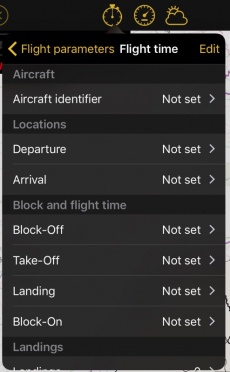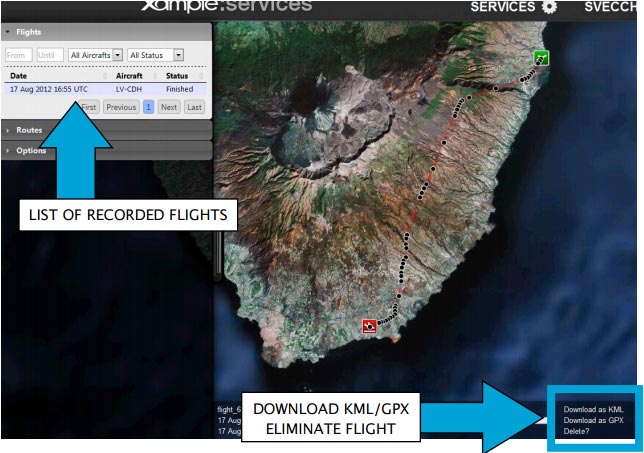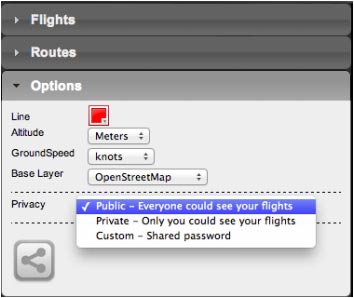(Created page with "Retourner à l'<u>index</u> (iOS) <br /> <br /> <br />") |
(Updating to match new version of source page) |
||
| Line 6: | Line 6: | ||
[[File:track.jpg]] | [[File:track.jpg]] | ||
| − | [[File: | + | [[File:flight_time.jpg|right|230px]] |
| + | |||
| + | |||
| + | |||
| + | The process will start when the '''Block-off''' time has been set in the '''«Flight Time»''' module. | ||
<br /> | <br /> | ||
<br /> | <br /> | ||
(iOS) | (iOS) | ||
<br /> | <br /> | ||
| − | + | Remember that it can be automatically configured in the settings. | |
| + | Once Block-of time is set, Air Navigation Pro will record the flight live to your '''User Account.''' | ||
| + | The recording will finish as soon as the '''Block-on''' time is established. | ||
<br /> | <br /> | ||
<br /> | <br /> | ||
<br /> | <br /> | ||
| − | [[File: | + | [[File:an_services.jpg|250px]] (Android) |
| − | + | ||
| − | + | ||
---- | ---- | ||
| Line 31: | Line 35: | ||
---- | ---- | ||
| − | + | Each recorded flight will be stored on the left bar in the '''«AIRNAVIGATION»''' section of the User Account website. It can be downloaded as a '''KML file''' or as a '''GPX file''' from the right side of the bottom data bar. You can also delete a flight. | |
| − | + | ||
| − | + | ||
[[File:recorded.jpg]] | [[File:recorded.jpg]] | ||
| + | |||
| + | #List of recorded flights. | ||
| + | #Download KML/GPX. Delete flight. | ||
| + | |||
| + | |||
[[File:recorded2.jpg]] | [[File:recorded2.jpg]] | ||
| Line 47: | Line 54: | ||
Retourner à l'<u>[[Air Navigation Android/fr|index]]</u> (Android) | Retourner à l'<u>[[Air Navigation Android/fr|index]]</u> (Android) | ||
| − | + | Back to <u>[[Xample Services|previous page.]]</u> (iOS) | |
<br /> | <br /> | ||
<br /> | <br /> | ||
<br /> | <br /> | ||
| + | [[Category:Xample Services]] | ||
Revision as of 20:11, 18 October 2016
Air Navigation Pro enverra des informations sur l’altitude, le cap, l’heure et la vitesse à nos serveurs en temps réel. Ces informations peuvent être partagées avec des amis ou des membres de la famille qui sont connectés à votre compte pendant ou après le vol.
The process will start when the Block-off time has been set in the «Flight Time» module.
(iOS)
Remember that it can be automatically configured in the settings.
Once Block-of time is set, Air Navigation Pro will record the flight live to your User Account.
The recording will finish as soon as the Block-on time is established.
 (Android)
(Android)
File:Danger.jpg Pour éviter les problèmes, assurez-vous de:
- Activer l’option «Suivi de vol en direct» depuis le menu «Outils»;
- Être connecté à votre compte utilisateur.
Note: le suivi de vol en temps réel ne peut se faire que si vous disposez d’un réseau 3G/4G.
Each recorded flight will be stored on the left bar in the «AIRNAVIGATION» section of the User Account website. It can be downloaded as a KML file or as a GPX file from the right side of the bottom data bar. You can also delete a flight.
- List of recorded flights.
- Download KML/GPX. Delete flight.
Vous pouvez configurer vos paramètres de confidentialité: compte privé ou partagé avec famille/amis avec un mot de passe. Il est possible aussi de le laisser ouvert au public. Ceci peut être fait
depuis l'onglet «Options» dans le menu à gauche.
Depuis cet onglet, vous pouvez aussi changer les unités d'altitude et de vitesse, la couleur de la ligne de suivi du vol et le fond de carte.
Retourner à l'index (Android)
Back to previous page. (iOS)