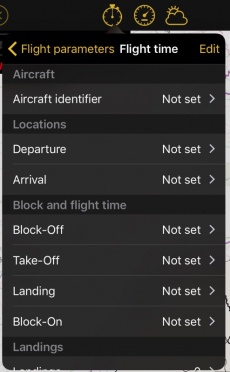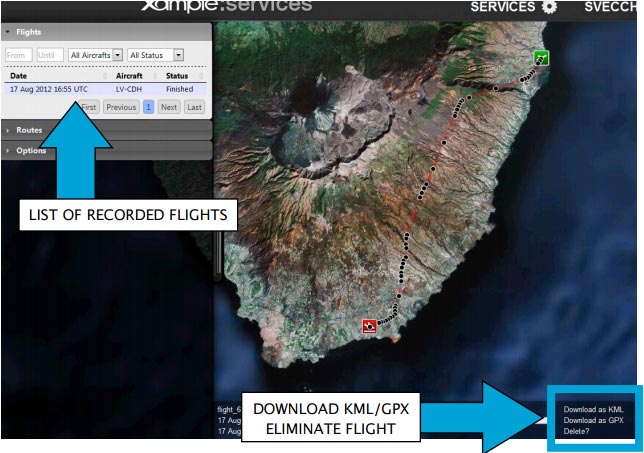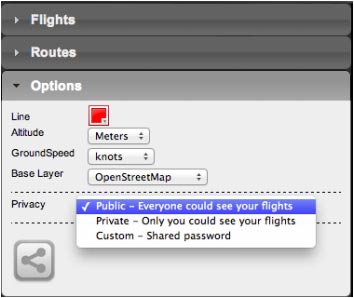(Created page with "Zurück zu <u>Index</u> (iOS) <br /> <br /> <br />") |
(Updating to match new version of source page) |
||
| Line 6: | Line 6: | ||
[[File:track.jpg]] | [[File:track.jpg]] | ||
| − | [[File: | + | [[File:flight_time.jpg|right|230px]] |
| + | |||
| + | |||
| + | |||
| + | The process will start when the '''Block-off''' time has been set in the '''«Flight Time»''' module. | ||
<br /> | <br /> | ||
<br /> | <br /> | ||
(iOS) | (iOS) | ||
<br /> | <br /> | ||
| − | + | Remember that it can be automatically configured in the settings. | |
| − | + | Once Block-of time is set, Air Navigation Pro will record the flight live to your '''User Account.''' | |
| + | The recording will finish as soon as the '''Block-on''' time is established. | ||
<br /> | <br /> | ||
<br /> | <br /> | ||
<br /> | <br /> | ||
| − | [[File: | + | [[File:an_services.jpg|250px]] (Android) |
| − | + | ||
| − | + | ||
---- | ---- | ||
| Line 31: | Line 34: | ||
---- | ---- | ||
| − | + | Each recorded flight will be stored on the left bar in the '''«AIRNAVIGATION»''' section of the User Account website. It can be downloaded as a '''KML file''' or as a '''GPX file''' from the right side of the bottom data bar. You can also delete a flight. | |
[[File:recorded.jpg]] | [[File:recorded.jpg]] | ||
| + | |||
| + | #List of recorded flights. | ||
| + | #Download KML/GPX. Delete flight. | ||
| + | |||
| + | |||
[[File:recorded2.jpg]] | [[File:recorded2.jpg]] | ||
| Line 44: | Line 52: | ||
Zurück zu <u>[[Air Navigation Android/de|Index]]</u> (Android) | Zurück zu <u>[[Air Navigation Android/de|Index]]</u> (Android) | ||
| − | + | Back to <u>[[Xample Services|previous page.]]</u> (iOS) | |
<br /> | <br /> | ||
<br /> | <br /> | ||
<br /> | <br /> | ||
| + | [[Category:Xample Services]] | ||
Revision as of 20:08, 18 October 2016
Die App sendet während des Fluges durch einen Server Wegpunkte in Echtzeit. Gleichzeitig kann sich eine weitere Person mit Ihrem Benutzerkonto einloggen und Ihren Flug anhand der Wegpunkte verfolgen. Zudem werden weitere Informationen wie aktuelle Höhe, Richtung und Zeit angezeigt.
The process will start when the Block-off time has been set in the «Flight Time» module.
(iOS)
Remember that it can be automatically configured in the settings.
Once Block-of time is set, Air Navigation Pro will record the flight live to your User Account.
The recording will finish as soon as the Block-on time is established.
 (Android)
(Android)
File:Danger.jpg Um Fehler zu vermeiden sollten Sie:
- Unter Tools den “Live tracking service” aktivieren.;
- Mit Ihrem Benutzerkonto eingeloggt sein.
Hinweis: Das Flug Trackingsystem läuft nur solange Sie ein GSM-Netzwerk haben.
Each recorded flight will be stored on the left bar in the «AIRNAVIGATION» section of the User Account website. It can be downloaded as a KML file or as a GPX file from the right side of the bottom data bar. You can also delete a flight.
- List of recorded flights.
- Download KML/GPX. Delete flight.
Sie können die Fluginformationen für sich privat bewahren oder sie über ein Passwort mit Freunden und Familie teilen oder ganz veröffentlichen, indem Sie die Fluginformation als “public” stellen. Diese Einstellungen können Sie in der linken Leiste in den Options Menü vornehmen.
Dort können Sie außerdem auch die Höhen- und Geschwindigkeits-Maßeinheiten ändern, ebenso wie die Farbe der Kurslinie und die Hintergrundkarte.
Zurück zu Index (Android)
Back to previous page. (iOS)