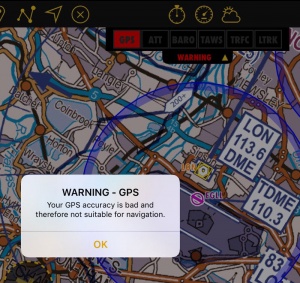(Marked this version for translation) |
|||
| (3 intermediate revisions by 2 users not shown) | |||
| Line 8: | Line 8: | ||
<!--T:2--> | <!--T:2--> | ||
The look of the bar is similar to the warning light on an aircraft that shows errors. <br /> | The look of the bar is similar to the warning light on an aircraft that shows errors. <br /> | ||
| − | [[File: | + | |
| + | <!--T:6--> | ||
| + | [[File:sensor_caution.jpg|250px]] | ||
| + | |||
| + | <!--T:7--> | ||
<br /> | <br /> | ||
The color indicates the severity of the error.<br /> | The color indicates the severity of the error.<br /> | ||
| − | [[File: | + | |
| + | <!--T:8--> | ||
| + | [[File:sensor_warning.jpg|250px]] | ||
| + | |||
| + | <!--T:9--> | ||
<br /> | <br /> | ||
The bar can be docked by tapping on it once.<br /> | The bar can be docked by tapping on it once.<br /> | ||
| − | [[File: | + | [[File:sensor_gps.jpg|237px]][[File:sensor_gps_.jpg|224px|right]] |
<br /> | <br /> | ||
| + | |||
| + | <!--T:10--> | ||
The sensor with the most severe error will display a message telling you what's wrong if you tap on it.<br /> | The sensor with the most severe error will display a message telling you what's wrong if you tap on it.<br /> | ||
<!--T:3--> | <!--T:3--> | ||
| − | [[File: | + | [[File:warning_sensor.jpg|300px|center]] |
| + | |||
| + | |||
<!--T:4--> | <!--T:4--> | ||
| Line 36: | Line 48: | ||
Back to <u>[[Air_Navigation_overview|previous page.]]</u> | Back to <u>[[Air_Navigation_overview|previous page.]]</u> | ||
<br /> | <br /> | ||
| + | [[Category:Overview]] | ||
</translate> | </translate> | ||
Latest revision as of 18:25, 17 October 2016
The user can see the status of the different "sources" at a glance, with this widget at the top of the screen. By source we mean the GPS, a box that is plugged to Air Navigation, and so on.
The look of the bar is similar to the warning light on an aircraft that shows errors.
The color indicates the severity of the error.
The bar can be docked by tapping on it once.
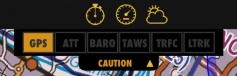
The sensor with the most severe error will display a message telling you what's wrong if you tap on it.
These are the sources that you will find in the Sources Bar:
- GPS: GPS (Caution when GPS accuracy is not so good, Warning when it is bad or no GPS signal is available)
- ATT: Attitude calibration (for internal IMU, Warning when the internal IMU is turned on but was not calibrated after application launch - wrong attitude )
- BARO: Barometer (Warning when external pressure sensors are turned on but failed to get valid barometer information)
- TAWS: Terrain Awareness (Warning when the Terrain Awareness is turned on but no data was installed)
- TRFC: Traffic information (Warning when traffic display is turned on but no compatible source is available -> ADS-B, FLARM, etc)
- LTRK: Live Tracking (Warning when the live tracking is turned on but the application was unable to login to the tracking account).
Back to previous page.