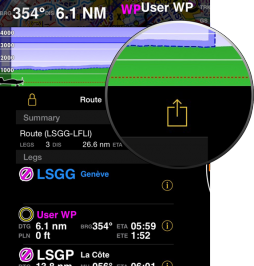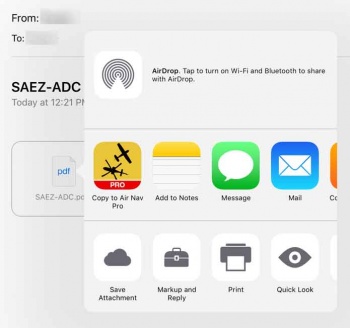(Created page with "'''Perfil del avión''' (en formato ANP). Desde el menú «Documentos» menu tendrá acceso al panel «Aeronave». Pulse sobre el botón «Compartir» ubicado en la esquina su...") |
(Created page with "'''Waypoints''' (in ANP format, GXP, Text+Google Maps links). Desde el menu «Waypoints de usuario» es posible compartir sus waypoints. Consulte <u>Custom_waypoints_editor#...") |
||
| Line 23: | Line 23: | ||
'''Perfil del avión''' (en formato ANP). Desde el menú «Documentos» menu tendrá acceso al panel «Aeronave». Pulse sobre el botón «Compartir» ubicado en la esquina superior derecha. | '''Perfil del avión''' (en formato ANP). Desde el menú «Documentos» menu tendrá acceso al panel «Aeronave». Pulse sobre el botón «Compartir» ubicado en la esquina superior derecha. | ||
| − | '''Waypoints''' (in ANP format, GXP, Text+Google Maps links). | + | '''Waypoints''' (in ANP format, GXP, Text+Google Maps links). Desde el menu «Waypoints de usuario» es posible compartir sus waypoints. Consulte <u>[[Custom_waypoints_editor#Share|esta sección.]]</u> para más información. |
---- | ---- | ||
Revision as of 18:54, 7 October 2016
Contents
Los usuarios pueden enviar y recibir sus datos a través del Email en tanto tengan su cuenta configurada dentro del iPad/iPhone.
Enviar datos
Rutas (formato GPX). En el «Modulo rutas» encontrará un botón en la esquina superior derecha.
También puede exportar planos de vuelo operacionales (en formato PDF) desde el modulo «Summary».
Vuelos grabados (en formato KLM). Desde el menú «Herramientas», tendrá acceso al panel «Vuelos grabados». Luego, presione sobre el vuelo deseado.
Logbook (en formato TXT). Desde el menú «Herramientas» tendrá acceso al panel «Logbook». Luego presione sobre el botón ubicado en la esquina superior derecha.
Perfil del avión (en formato ANP). Desde el menú «Documentos» menu tendrá acceso al panel «Aeronave». Pulse sobre el botón «Compartir» ubicado en la esquina superior derecha.
Waypoints (in ANP format, GXP, Text+Google Maps links). Desde el menu «Waypoints de usuario» es posible compartir sus waypoints. Consulte esta sección. para más información.
Receive data
You can send a file compatible with Air Navigation Pro to your mail box and use the feature «Copy to Air Nav Pro» as the screenshot shows below.
This option is executed directly from the mail box on the iPad/iPhone. As you can see, there are four types of files that Air Navigation Pro can import through this method:
- PDF documents
- If you add the 4 letter ICAO code as a prefix to the file name, you can use this tool and the PDF file will be automatically installed in Air Navigation. In this case, the file will be associated to the waypoint with the same ICAO code. You can use a "-" to add more info in the name of the file.
- GPX files (routes, tracks and waypoints)
- KML (lines or area data)
- ANP Aircraft profile files
Back to previous page.