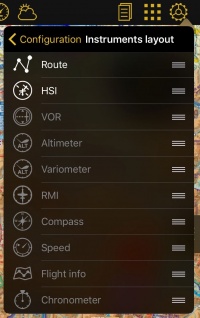(Importing a new version from external source) |
(Importing a new version from external source) |
||
| Line 2: | Line 2: | ||
<br /> | <br /> | ||
---- | ---- | ||
| − | + | [[File:layout.jpg|right|caption|200px]][[File:instrument_lay.jpg|right|caption|201px]] | |
Revision as of 19:25, 23 September 2016
The first two instruments listed on this menu will show when using the split-screen mode.
By pressing and holding the right edge of the instrument, you'll be able to reorder its position and show the desired instruments.
Remember that it is necessary to split the screen for the instruments to be shown.
Back to previous page.