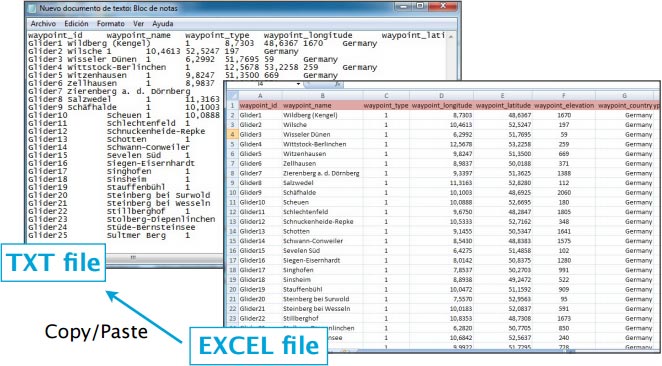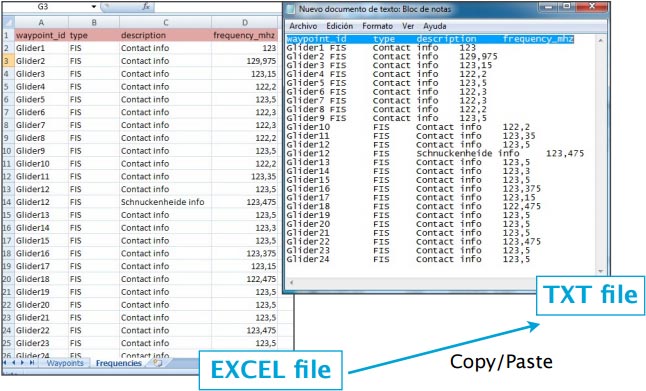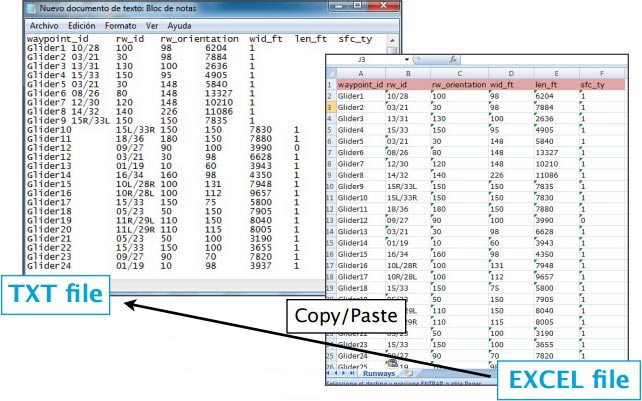(Created page with "'''Am Besten''' arbeitet man in MS Excel und kopiert man am Ende die Tabelle und fügt man diese in einen TXT-Editor ein (Notepad z.B.).") |
(Created page with "Spaltennamen und Beschreibung: * waypoint_id (Text, Wegpunkt-ID, benötigter Wert) * waypoint_name (Text, Wegpunkt-Name) * waypoint_type (Zahl: 1=Flughafen, 2=fix, 3=Wegpunkt,...") |
||
| Line 16: | Line 16: | ||
[[File:filew.jpg]] | [[File:filew.jpg]] | ||
| − | + | Spaltennamen und Beschreibung: | |
| − | * waypoint_id ( | + | * waypoint_id (Text, Wegpunkt-ID, benötigter Wert) |
| − | * waypoint_name ( | + | * waypoint_name (Text, Wegpunkt-Name) |
| − | * waypoint_type ( | + | * waypoint_type (Zahl: 1=Flughafen, 2=fix, 3=Wegpunkt, 4=Hubschrauberlandeplatz, 5=Wasserflugplatz, 8=IFR Wegpunkt, 10=DME, 11=NDB, 12=VOR, 13=NDB/DME, 14=VOR/DME, 15=TACAN, 16=VORTAC) |
| − | * waypoint_longitude ( | + | * waypoint_longitude (Zahl mit Dezimale) |
| − | * waypoint_latitude ( | + | * waypoint_latitude (Zahl mit Dezimale) |
| − | * waypoint_elevation ( | + | * waypoint_elevation (Zahl, Höhe in Fuß) |
| − | * waypoint_country ( | + | * waypoint_country (Text) |
| − | * waypoint_state ( | + | * waypoint_state (Text, z.B. California) |
| − | * waypoint_channel ( | + | * waypoint_channel (Text) |
| − | * waypoint_frequency ( | + | * waypoint_frequency (Zahl, nur für Navaids) |
| − | * main_runway_orientation ( | + | * main_runway_orientation (Zahl von 1 bis 360) |
| − | <br/> | + | <br /> |
| − | ==== ''' | + | ==== '''Dateistruktur Frequenzen''' ==== |
To be valid, a frequencies file must start with a row listing the columns names separated by a tab character. The other lines are the actual frequencies values (1 line per frequency). Values can be empty but they must be separated by a tab character. | To be valid, a frequencies file must start with a row listing the columns names separated by a tab character. The other lines are the actual frequencies values (1 line per frequency). Values can be empty but they must be separated by a tab character. | ||
Revision as of 20:32, 15 June 2016
To import a list of waypoints with the embedded Webserver, the data must be formatted as a tab separated text file, encoded as UTF8 to support special characters.
Sie können Ihr bevorzugtes Tabellenkalkulationsprogramm (Excel, Numbers, usw.) benutzen oder die Daten in eine schon vorhandene Datei einfügen.
Wir empfehlen dringend, dass Sie einen Wegpunkt in der App erstellen und dass Sie die Datei dann aus dem Webserver herunterladen. Sie brauchen dann nicht die Spaltennamen manuell eintragen (und vermeiden Tipp- und Dateistrukturfehlern).
Dateistruktur Wegpunkte
Die Wegpunkte-Datei muss mit einer Zeile mit den Spaltennamen getrennt durch einen Tabulator anfangen. Die folgenden Zeilen enthalten dann die Wegpunktinformationen (eine Zeile per Wegpunkt). Werte können Leer sein, die müssen aber mit einem Tabulator getrennt sein.
Am Besten arbeitet man in MS Excel und kopiert man am Ende die Tabelle und fügt man diese in einen TXT-Editor ein (Notepad z.B.).
Spaltennamen und Beschreibung:
- waypoint_id (Text, Wegpunkt-ID, benötigter Wert)
- waypoint_name (Text, Wegpunkt-Name)
- waypoint_type (Zahl: 1=Flughafen, 2=fix, 3=Wegpunkt, 4=Hubschrauberlandeplatz, 5=Wasserflugplatz, 8=IFR Wegpunkt, 10=DME, 11=NDB, 12=VOR, 13=NDB/DME, 14=VOR/DME, 15=TACAN, 16=VORTAC)
- waypoint_longitude (Zahl mit Dezimale)
- waypoint_latitude (Zahl mit Dezimale)
- waypoint_elevation (Zahl, Höhe in Fuß)
- waypoint_country (Text)
- waypoint_state (Text, z.B. California)
- waypoint_channel (Text)
- waypoint_frequency (Zahl, nur für Navaids)
- main_runway_orientation (Zahl von 1 bis 360)
Dateistruktur Frequenzen
To be valid, a frequencies file must start with a row listing the columns names separated by a tab character. The other lines are the actual frequencies values (1 line per frequency). Values can be empty but they must be separated by a tab character.
Columns names and definition are:
- waypoint_id (text, must match a waypoint waypoint_id to be associated with it)
- type (text, short name of the frequency)
- description (text, long name of the frequency)
- frequency_mhz (number with decimal, the actual frequency).
File structure for runways
To be valid, a runways file must start with a row listing the columns names separated by a tab character. The other lines are the actual runways values (1 line per runway). Values can be empty but they must be separated by a tab character.
Columns names and definition are:
- waypoint_id (text, must match a waypoint waypoint_id to be associated with it)
- rw_id (text, name of the runway)
- rw_orientation (number 1-360)
- wid_ft (number, width in feet)
- len_ft (number, length in feet)
- sfc_ty (number, unknown=0, Asphalt=1, Concrete=2, Grass=3, Gravel=4, Dirt=5, Sand=6, Snow=7, Ice=8, Water=9)
Back to previous page.