(Created page with "<languages /> <translate> <!--T:1--> ---- ---- Air Navigation Pro supports '''NOTAM''' information for '''Route planning.''' The «Preflight Briefing» is a '''''paid service...") |
|||
| Line 1: | Line 1: | ||
<languages /> | <languages /> | ||
<translate> | <translate> | ||
| − | |||
| − | |||
---- | ---- | ||
| Line 8: | Line 6: | ||
It is acquired through the <u>[[Purchase subscriptions (Add-ons)|Addons page.]]</u> | It is acquired through the <u>[[Purchase subscriptions (Add-ons)|Addons page.]]</u> | ||
| − | |||
[[File:briefing.jpg]] | [[File:briefing.jpg]] | ||
| − | |||
When you plan a Route, you can request NOTAM for: | When you plan a Route, you can request NOTAM for: | ||
* Airports from the Route | * Airports from the Route | ||
| Line 30: | Line 26: | ||
[[File:notamsan2.jpg|200px]] (Android) | [[File:notamsan2.jpg|200px]] (Android) | ||
| − | |||
[[File:briefing3.jpg|left|caption|300px]] | [[File:briefing3.jpg|left|caption|300px]] | ||
| Line 45: | Line 40: | ||
<br/> | <br/> | ||
| − | |||
[[File:preflightan4.jpg|200px]] (Android) | [[File:preflightan4.jpg|200px]] (Android) | ||
[[File:brief.jpg|350px]] (iOS) | [[File:brief.jpg|350px]] (iOS) | ||
| Line 57: | Line 51: | ||
The preflight sheet can be '''sent by email''' for printing it out. | The preflight sheet can be '''sent by email''' for printing it out. | ||
| − | |||
We can also request briefing through the Xample Services Website (screenshot below). | We can also request briefing through the Xample Services Website (screenshot below). | ||
| − | |||
[[File:brief2.jpg]] | [[File:brief2.jpg]] | ||
| − | |||
---- | ---- | ||
Revision as of 22:51, 31 May 2016
Air Navigation Pro supports NOTAM information for Route planning. The «Preflight Briefing» is a paid service of 1 year subscription. It is acquired through the Addons page.
When you plan a Route, you can request NOTAM for:
- Airports from the Route
- Close/alternative Airports
- FIR regions
You can purchase a one-year subscription to the preflight briefings through http://services.xample.ch/ under "ADDONS - By products group - SERVICES".
After the purchase of the susbcription you have to sync your products and an option in the "Tools" menu will be enabled called "Preflight briefings".
The upper screenshot shows how to request a preflight briefing.
You can also use the Toolbar to create one.
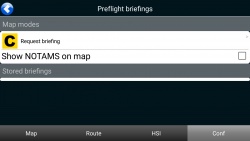 (Android)
(Android)
250px (iOS)
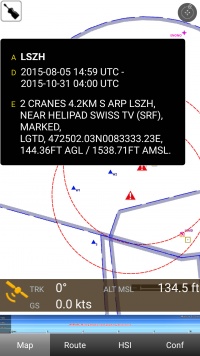 (Android)
(Android)
(iOS)
The NOTAM information will show on the map if we set it under Tools. Small triangles in yellow / red will display a pop up window with NOTAM information for a selected waypoint or region.
How much info/data will I see on each preflight sheet?
- NOTAM Serie “A” only (International Airports) worldwide.
- NOTAM Serie “A” and “C” (INTL and national Airports) for Europe.
- Smart NOTAM for Switzerland/France/Germany (decoded NOTAM).
When we request briefing, we will be able to configure what airports, FIR regions and close airports will be included in the preflight sheet, which will look like the following example:
 (Android)
350px (iOS)
(Android)
350px (iOS)
Note: preflight briefings do not have to be downloaded once the subscrition is purchased. You will see it under "Map Store - All my products" with a green circle next to it.
SEND BY EMAIL
The preflight sheet can be sent by email for printing it out.
We can also request briefing through the Xample Services Website (screenshot below).
Back to previous page. (iOS)