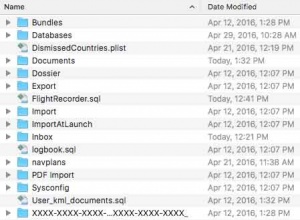Latest revision as of 18:51, 17 May 2016
Information about message (contribute ) This message has no documentation.
If you know where or how this message is used, you can help other translators by adding documentation to this message.
Message definition (Web DAV )
[[File:Webdav_folder.jpg|caption|right|300px]]The «Documents» folder contains installed '''maps and charts.''' They are stored in the «MapPackages» subfolder.
[[File:Webdav_folder.jpg|caption|right|300px]]The «Documents» folder contains installed '''maps and charts.''' They are stored in the «MapPackages» subfolder.
The maps can be backed up to a computer and copied to another device. However, commercial maps are protected with a certificate that will only work on the device where it was created.
If you try to install maps on a second device, you will have to do it through the section '''«All my products»''' located in the «Map Store» module to create the certificates. Translation [[File:Webdav_folder.jpg|caption|right|300px]]The «Documents» folder contains installed '''maps and charts.''' They are stored in the «MapPackages» subfolder. The «Documents» folder contains installed
maps and charts. They are stored in the «MapPackages» subfolder.
The maps can be backed up to a computer and copied to another device. However, commercial maps are protected with a certificate that will only work on the device where it was created.
If you try to install maps on a second device, you will have to do it through the section «All my products» located in the «Map Store» module to create the certificates.