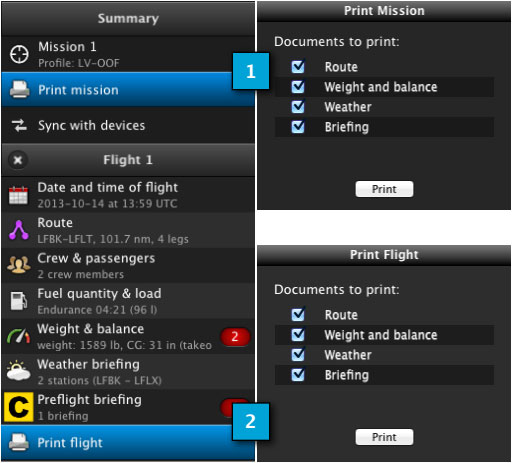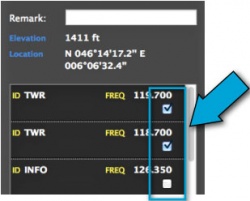| Line 1: | Line 1: | ||
| + | <languages /> | ||
| + | <translate> | ||
| + | <br /> | ||
---- | ---- | ||
When the flight plan is ready, it can be printed out so that you take it on board. There are two alternatives for print options: | When the flight plan is ready, it can be printed out so that you take it on board. There are two alternatives for print options: | ||
| Line 10: | Line 13: | ||
<br/> | <br/> | ||
Back to <u>[[Air Navigation Desktop|index]]</u> | Back to <u>[[Air Navigation Desktop|index]]</u> | ||
| + | <br /> | ||
| + | </translate> | ||
Revision as of 20:55, 13 October 2015
When the flight plan is ready, it can be printed out so that you take it on board. There are two alternatives for print options:
- Print Mission: you can print more than one flight at the same time.
- Print flight: prints a single flight.
When the route is selected to be printed out, all the contact frequencies of each airport waypoint will be included by default. You can choose the frequencies you want to print out and the ones you don't, by selecting or unselecting them in the waypoint information window.
Back to index