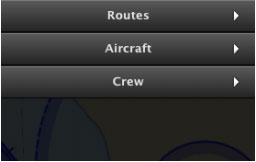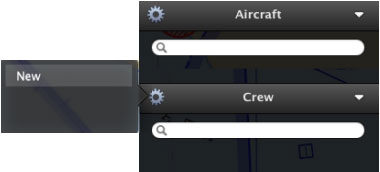(Marked this version for translation) |
|||
| (One intermediate revision by the same user not shown) | |||
| Line 1: | Line 1: | ||
| + | <languages /> | ||
| + | <translate> | ||
| + | <!--T:1--> | ||
| + | <br /> | ||
---- | ---- | ||
[[File:librarymac.jpg|caption|left]] In this TAB you will '''create, modify, delete''' and store items that you wish to reuse:<br/> | [[File:librarymac.jpg|caption|left]] In this TAB you will '''create, modify, delete''' and store items that you wish to reuse:<br/> | ||
| Line 6: | Line 10: | ||
| + | <!--T:2--> | ||
You can create one or more Aircraft profiles through the Aircraft module. Crew members will be added through the Crew module. The picture below shows how to do it. | You can create one or more Aircraft profiles through the Aircraft module. Crew members will be added through the Crew module. The picture below shows how to do it. | ||
| + | <!--T:3--> | ||
[[File:librarymac2.jpg]] | [[File:librarymac2.jpg]] | ||
| + | <!--T:4--> | ||
---- | ---- | ||
<br/> | <br/> | ||
Back to <u>[[Air Navigation Desktop|index]]</u> | Back to <u>[[Air Navigation Desktop|index]]</u> | ||
| + | <br /> | ||
| + | </translate> | ||
Latest revision as of 20:53, 13 October 2015
In this TAB you will create, modify, delete and store items that you wish to reuse:
Routes
Aircraft profiles
Crew profiles
You can create one or more Aircraft profiles through the Aircraft module. Crew members will be added through the Crew module. The picture below shows how to do it.
Back to index