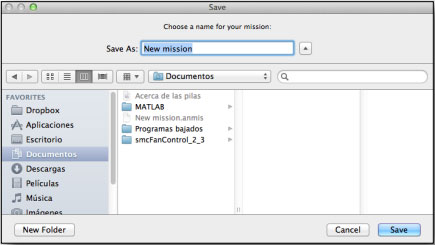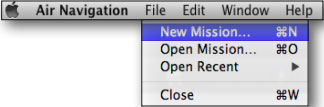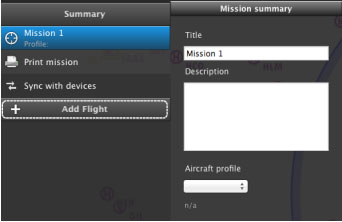| Line 1: | Line 1: | ||
| + | <languages /> | ||
| + | <translate> | ||
| + | <br /> | ||
---- | ---- | ||
When you first launch Air Navigation Desktop, you will be asked to save a new mission in a folder of your Mac computer. | When you first launch Air Navigation Desktop, you will be asked to save a new mission in a folder of your Mac computer. | ||
| Line 16: | Line 19: | ||
<br/> | <br/> | ||
Back to <u>[[Air Navigation Desktop|index]]</u> | Back to <u>[[Air Navigation Desktop|index]]</u> | ||
| + | <br /> | ||
| + | </translate> | ||
Revision as of 20:46, 13 October 2015
When you first launch Air Navigation Desktop, you will be asked to save a new mission in a folder of your Mac computer.
To delete a mission, simply eliminate the file from the folder.
Shall you wish to create a new one by yourself, you should do it from the «File» top menu.
You can also create one or more flights clicking on the “Add Flight” button.
Back to index