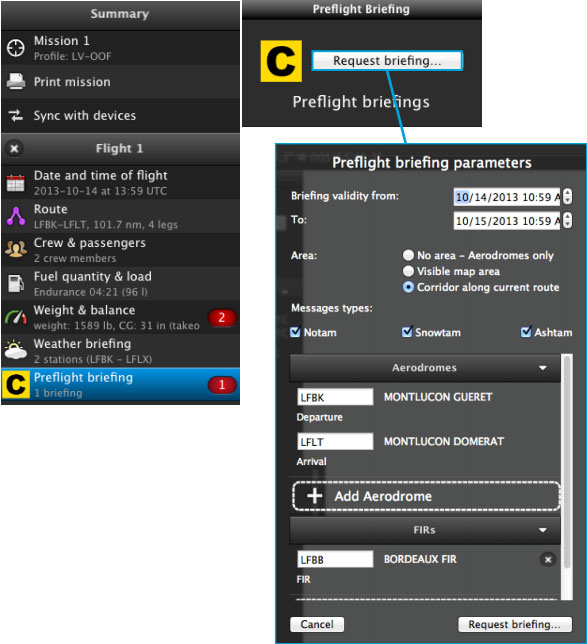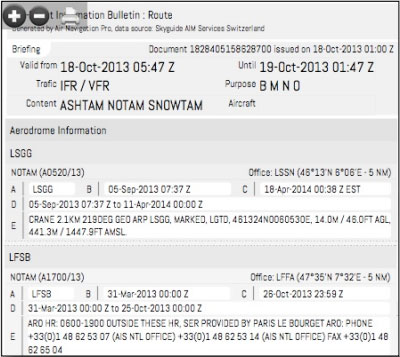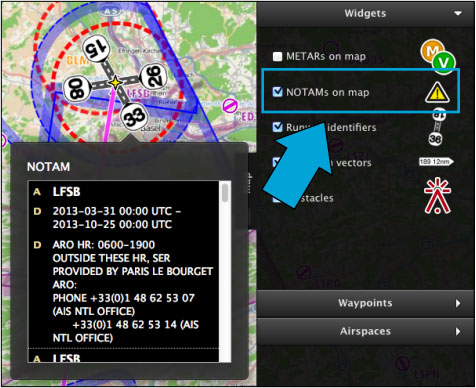(Created page with "<br /> ---- O módulo “Preflight briefing” fornece '''informação NOTAM''' ao piloto, quem pode alterar as configurações para mostrar mais o menos detalhes. A imagem ab...") |
(Created page with "left NOTAM é uma assinatura paga e deve se comprar a partir da conta Xample Services.") |
||
| Line 4: | Line 4: | ||
O módulo “Preflight briefing” fornece '''informação NOTAM''' ao piloto, quem pode alterar as configurações para mostrar mais o menos detalhes. A imagem abaixo mostra estas configurações. | O módulo “Preflight briefing” fornece '''informação NOTAM''' ao piloto, quem pode alterar as configurações para mostrar mais o menos detalhes. A imagem abaixo mostra estas configurações. | ||
| − | [[File:danger.jpg|caption|left]] NOTAM | + | [[File:danger.jpg|caption|left]] NOTAM é uma assinatura paga e deve se comprar a partir da conta Xample Services. |
Revision as of 15:53, 24 November 2015
O módulo “Preflight briefing” fornece informação NOTAM ao piloto, quem pode alterar as configurações para mostrar mais o menos detalhes. A imagem abaixo mostra estas configurações.
NOTAM é uma assinatura paga e deve se comprar a partir da conta Xample Services.
The NOTAM is presented in PDF format and can be immediately printed out.
The Availability of this service covers most of the world territory on NOTAM serie A, Europe on NOTAM series A and C, and France, Germany and Switzerland on smart NOTAM. Here’s what each type means:
- NOTAM serie A:
International Airports + FIR regions
- NOTAM serie C:
National/Regional Airports
- Smart NOTAM:
Decoded NOTAM (easy-to-read)
NOTAM can also be activated on the map through the Map TAB widgets. On the image beside, the NOTAM is depicted as red dotted circles. You can get the NOTAM info by clicking within the circles (see screenshot below).
Back to index