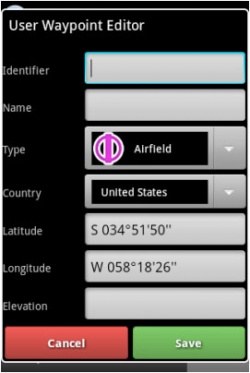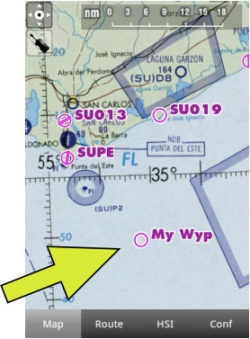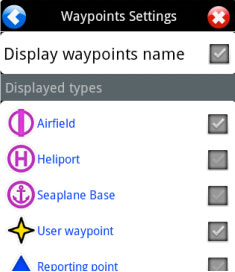(Created page with "Adicionar Waypoints do usuário") |
|||
| (8 intermediate revisions by the same user not shown) | |||
| Line 4: | Line 4: | ||
[[File:createwp.jpg|caption|left|250px]] | [[File:createwp.jpg|caption|left|250px]] | ||
| − | + | Um «user waypoint» pode ser criado da maneira seguinte: | |
| − | - | + | - Diretamente sobre o «mapa móvel» pressionando durante 2 segundos no lugar desejado do mapa. |
| − | - | + | - A partir do «Custom waypoint Editor» no menu Tools (Ferramentas). |
| Line 24: | Line 24: | ||
| − | + | Depois de ter criado o seu waypoint, ele deve aparecer no mapa. Exemplo abaixo. | |
| − | <br/> | + | <br /> |
[[File:createwp4.jpg|caption|left|250px]] | [[File:createwp4.jpg|caption|left|250px]] | ||
| − | <br/> | + | <br /> |
| Line 37: | Line 37: | ||
| − | [[File:danger.jpg|caption|right]] | + | [[File:danger.jpg|caption|right]]Se o seu waypoint NÃO aparecer no mapa, verifique se o tipo de waypoint que você criou está selecionado no «Map Options». |
| Line 60: | Line 60: | ||
---- | ---- | ||
<br /> | <br /> | ||
| − | + | Voltar ao <u>[[Air Navigation Android/pt|índice]].</u> | |
<br /> | <br /> | ||
Latest revision as of 17:16, 20 November 2015
Um «user waypoint» pode ser criado da maneira seguinte:
- Diretamente sobre o «mapa móvel» pressionando durante 2 segundos no lugar desejado do mapa.
- A partir do «Custom waypoint Editor» no menu Tools (Ferramentas).
Depois de ter criado o seu waypoint, ele deve aparecer no mapa. Exemplo abaixo.
Voltar ao índice.