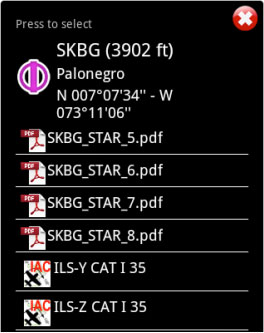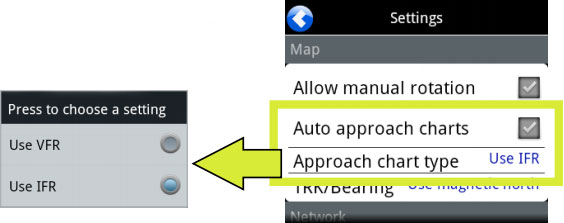(Created page with "Cartas de aproximação geo-referenciadas") |
(Created page with "Ambos os tipos de arquivos podem ser '''abertos''' ao '''selecionar um waypoint''' do mapa. Por exemplo, nós selecionamos o waypoint SKBG do mapa móvel. Os arquivos que fic...") |
||
| Line 12: | Line 12: | ||
| − | + | Ambos os tipos de arquivos podem ser '''abertos''' ao '''selecionar um waypoint''' do mapa. | |
| − | + | Por exemplo, nós selecionamos o waypoint SKBG do mapa móvel. Os arquivos que ficam na parte superior são os documentos PDF, mas os arquivos que ficam na parte inferior são as cartas de aproximação geo-referenciadas classificados como IFR ou VFR (instrumental ou visual). | |
[[File:georef2.jpg|caption|left]]We will set the class of the approach (VFR/IFR) chart we want to use in the Settings panel, where the user can also enable or disable the option «Auto approach chart». When enabled, the geo-referenced approach charts will be opened on the map automatically by Air Nav Pro for the destination waypoint. | [[File:georef2.jpg|caption|left]]We will set the class of the approach (VFR/IFR) chart we want to use in the Settings panel, where the user can also enable or disable the option «Auto approach chart». When enabled, the geo-referenced approach charts will be opened on the map automatically by Air Nav Pro for the destination waypoint. | ||
Revision as of 13:15, 19 November 2015
Air Navigation Pro supports geo-referenced approach charts that can be opened directly over the map.
We offer a 1-year-subscription package that includes:
- Geo-referenced Approach Charts to be used on the map.
- Approach Charts PDF documents (with additional info).
- Regular updates according to the Amendment cycles.
To purchase a subscription, read the article Installation.
Ambos os tipos de arquivos podem ser abertos ao selecionar um waypoint do mapa.
Por exemplo, nós selecionamos o waypoint SKBG do mapa móvel. Os arquivos que ficam na parte superior são os documentos PDF, mas os arquivos que ficam na parte inferior são as cartas de aproximação geo-referenciadas classificados como IFR ou VFR (instrumental ou visual).
Example: if I create a Route: SKBG - SKBO - SAEZ.
If we have downloaded the approach charts for SAEZ, then an approach chart will pop up on the map when SAEZ is our next selected waypoint.
Back to index.