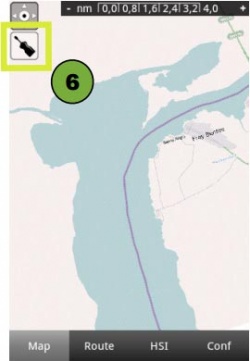(Created page with "Air Navigation Pro num celular") |
(Created page with "<br /> ---- Num celular um módulo só pode-se visualizar ao mesmo momento. De maneira automática, o mapa móvel pode-se visualizar quando o software estiver aberto. Outros m...") |
||
| Line 2: | Line 2: | ||
<br /> | <br /> | ||
---- | ---- | ||
| − | + | Num celular um módulo só pode-se visualizar ao mesmo momento. De maneira automática, o mapa móvel pode-se visualizar quando o software estiver aberto. Outros módulos podem-se visualizar pressionando os correspondentes botões da aba na parte inferior da tela. | |
The toolbar is hidden by default and you have to press the «screwdriver» button on the upper-left side to display it. | The toolbar is hidden by default and you have to press the «screwdriver» button on the upper-left side to display it. | ||
Revision as of 10:37, 19 November 2015
Num celular um módulo só pode-se visualizar ao mesmo momento. De maneira automática, o mapa móvel pode-se visualizar quando o software estiver aberto. Outros módulos podem-se visualizar pressionando os correspondentes botões da aba na parte inferior da tela.
The toolbar is hidden by default and you have to press the «screwdriver» button on the upper-left side to display it.
Other settings can be accessed in the «Config» tab in the bottom-right corner.
The following screenshots show the different parts described above:
References:
- Toolbar (opened)
- Moving map
- Data bar
- Elevation Graph
- Bottom tab bar
- Toolbar (closed)
Back to index.